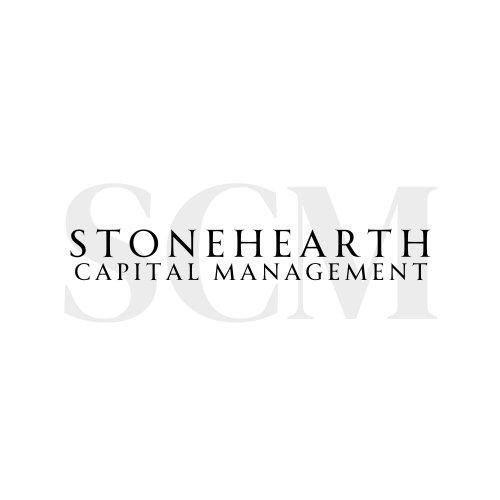Online Access for Charles Schwab
Want to get online access with Charles Schwab?
There are two easy ways to get started.
You can reach out to our office and we can send you a Schwab Alliance activation email.
Or you can view our Existing Client tab and click on Charles Schwab. You will be directed to the login page that will look like this:
Click on “New User?” and you will be asked to confirm your identity. You will need to have your Schwab account number available.
Please contact us if you need assistance obtaining your account number.
After you confirm your identify, you will create your login info and select your login security preferences.
You will have access to Schwab 24/7. Checkout the Schwab mobile app if you are interested.